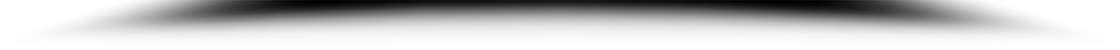Sometida por Dos Singles • Parte 02
Este video es puro descontrol y entrega. Desde el inicio me dejo llevar por la
dinámica de poder, sin límites y sin pensar demasiado, solo sintiendo. Mi
sumisión es real e intensa, con una energía ruda que se va prendiendo cada
vez más. Me provocan, me dominan ..